Sometimes logging in can be troublesome, this can have several causes. Described below are the four most common problems and their solutions.
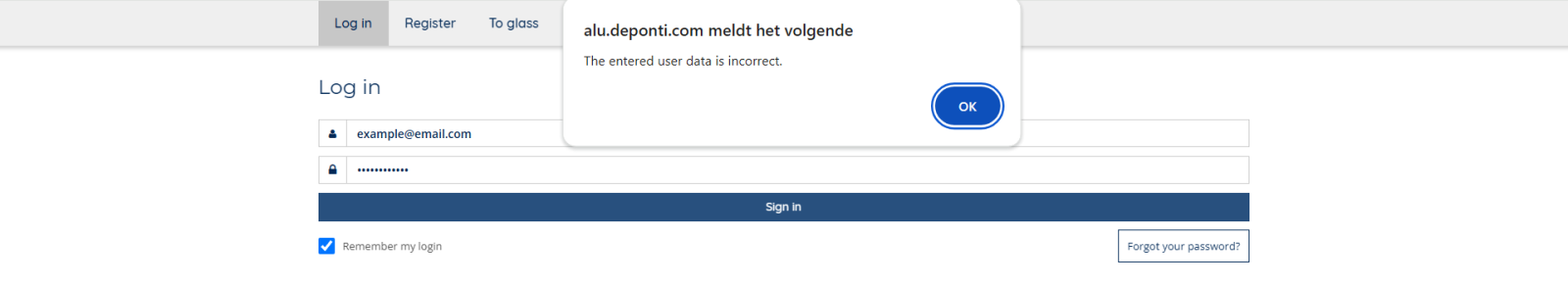
Problem 1: I have not received an email with login details (yet).
| Solution |
Did you only recently register? In that case it is possible that your registration has not been processed yet. Before you can log in, you will receive an email with your login details. It can take up to 3 days to receive these. |
Problem 2: My (standard) login details are not being accepted.
| Solution 1 |
You have your email with login details at hand but access to the portal is being refused. Please try manually typing your username and password instead of copying them. This prevents accidentally copying unwanted spaces and other (invisible) characters. |
| |
|
| Solution 2 |
If you have changed your password in the past, the old one will not work anymore. But, your browser will possibly still auto-complete your old password. Please remove the auto-filled in password and enter your new password by hand. If you have forgotten what your new password is, follow the steps under Problem 4. |
| |
|
| Solution 3 |
It is possible that you are trying to log in on the wrong portal. Check in the email for which portal you have received log in details. Example: if you have registered for the Aluminium portal, you will be able to log in on there and the Glass portal also, but not Viewline. You will need to register separately there. |
Problem 3: I have lost the email with (standard) login details.
| Solution |
Have you lost the email with login details? Then navigate to the ''Forgot your password?'' page via the login screen. In the next screen, you can fill in your email address. You will then receive an email with which you can create a new password. Please note! You need to fill in the email address with which you registered, otherwise you will not receive an email. Not received anything? Make sure to check the spam folder also. If you're still running into trouble, feel free to contact us. |
Problem 4: I have changed my password and have been unable to log in since then.
| Solution 1 |
We recommend that you create a new password after the first login. In addition, you are required to create a new password once a year (365 days after the first login). If you have changed your password, the (standard) password no longer works. It is possible that your browser still auto-fills the old password. In that case, make sure to replace it. The instructions for this vary from one browser to another, but usually, entering the new password manually once is sufficient for a message to appear, allowing you to update the auto-fill password. Also please note that if you changed your password in the Aluminium portal, it will not automatically be carried over to the Glas portal. You will need to manually update your password on the Glas portal. |
| |
|
| Solution 2 |
Have you (recently) created a new password and lost it? Then navigate to the ''Forgot your password?'' page via the login screen. In the next screen, you can fill in your email address. You will then receive an email with which you can create a new password. Please note! You need to fill in the email address with which you registered, otherwise you will not receive an email. Not received anything? Make sure to check the spam folder also. If you're still running into trouble, feel free to contact us. |